The fastest and simplest javascript online editor with real-time result view and console. Learn, test and prototype js code easier in online editor. Yes, JavaScript Studio will help on it while coding by inserting a simple comment text. Never Miss any code and idea again Use JavaScript Studio Pro. ARROWAT JavaScript Studio Pro.
Search JavaScript help
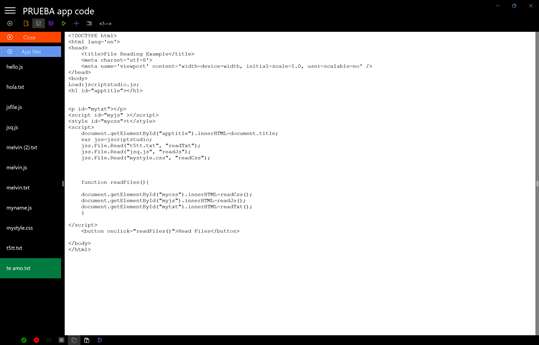
JavaScript Studio is available for Windows 10, Windows 10 Mobile, Android Phones, iPhone, iPad, you can code wherever you are. JavaScript Studio allows you to create apps, save the app with a name, you can edit this app you can run it and you can delete it. Your favorite JavaScript code, CSS, HTML is now part of your phone, because you have a Smartphone why you don't make it smarter?
If you are Android User you can download the app on Google Play, If you are Windows 10 user you can download the app from Microsoft Store and you are Apple User iOS iPhoneX, iOS devices you can download the app on the App Store. Tap one of the following App Store to download JavaScript Studio.
Windows 10 Mobile, Tablet, PC, UniversalFREE | iOS iPad, iPhone, UniversalFREE | ||
|---|---|---|---|
| Create App. | ✔ | ✔ | ✔ |
| Save App. | ✔ | ✔ | ✔ |
| Run App. | ✔ | ✔ | ✔ |
| Delete App. | ✔ | ✔ | ✔ |
| Home App List. | ✔ | ✔ | ✔ |
| JavaScript, HTML, CSS. | ✔ | ✔ | ✔ |
| Snippet code. | ✔ | ✔ | ✔ |
| Turorials help. | ✔ | ✔ | ✔ |
| Help request button (f1). | ✔ | __ | __ |
| Customize App Theme With HTML Meta Tags. | ✔ | ✔ | ✔ |
JavaScript Studio Pro
Pricing & OS Features

Windows 10 Mobile, Tablet, PC, UniversalSALE $15.49 Reg $26.99 | iOS iPad, iPhone, UniversalSALE $4.99 Reg $9.99 | ||
|---|---|---|---|
| Create App. | ✔ | ✔ | ✔ |
| Save App. | ✔ | ✔ | ✔ |
| Run App. | ✔ | ✔ | ✔ |
| Delete App. | ✔ | ✔ | ✔ |
| Home App List. | ✔ | ✔ | ✔ |
| JavaScript, HTML, CSS. | ✔ | ✔ | ✔ |
| Snippet code. | ✔ | ✔ | ✔ |
| File Reading in using JavaScript Code. | ✔ | __ | __ |
| JavaScript Intellisense. | ✔ | __ | __ |
| HTML Toolbox. | ✔ | __ | __ |
| Error Checking. | ✔ | ✔ | ✔ |
| Export Apps as HTML. | ✔ | __ | __ |
| Export Apps as Text files. | ✔ | __ | __ |
| Pin each app you crate in the Start Screen. | ✔ | __ | __ |
| Change Background Image. | ✔ | __ | __ |
| Change Editor Color. | ✔ | ✔ | ✔ |
| Change Editor Background. | ✔ | ✔ | ✔ |
| Customize App Theme With HTML Meta Tags. | ✔ | ✔ | ✔ |
| Share Code with your team. | ✔ | ✔ | ✔ |
| Split code and designer (live preview of your code). | ✔ | __ | __ |
| Turorials help. | ✔ | ✔ | ✔ |
| Help request button (f1). | ✔ | __ | __ |
Developers
If you are a web developer this app is great for you because you know that sometimes you have your phone on your hands and you are thinking in a code that you would like to write and your computer is on your home and this is the moment where JavaScript Studio help you, because you don't want to miss any code from your mind, having installed it on your phone will make you more productive while you are out without your computer.
If you are learning how to code JavaScript, CSS, HTML, JavaScript Studio is for you, the small code you write in this app can be saved, you can modify it later or continue adding more code to the app you create. You will learn to code faster than you think.
Read our JavaScript Tutorial
We would like to know what you think about this app. any comment or any idea you have or feature request please let us know.
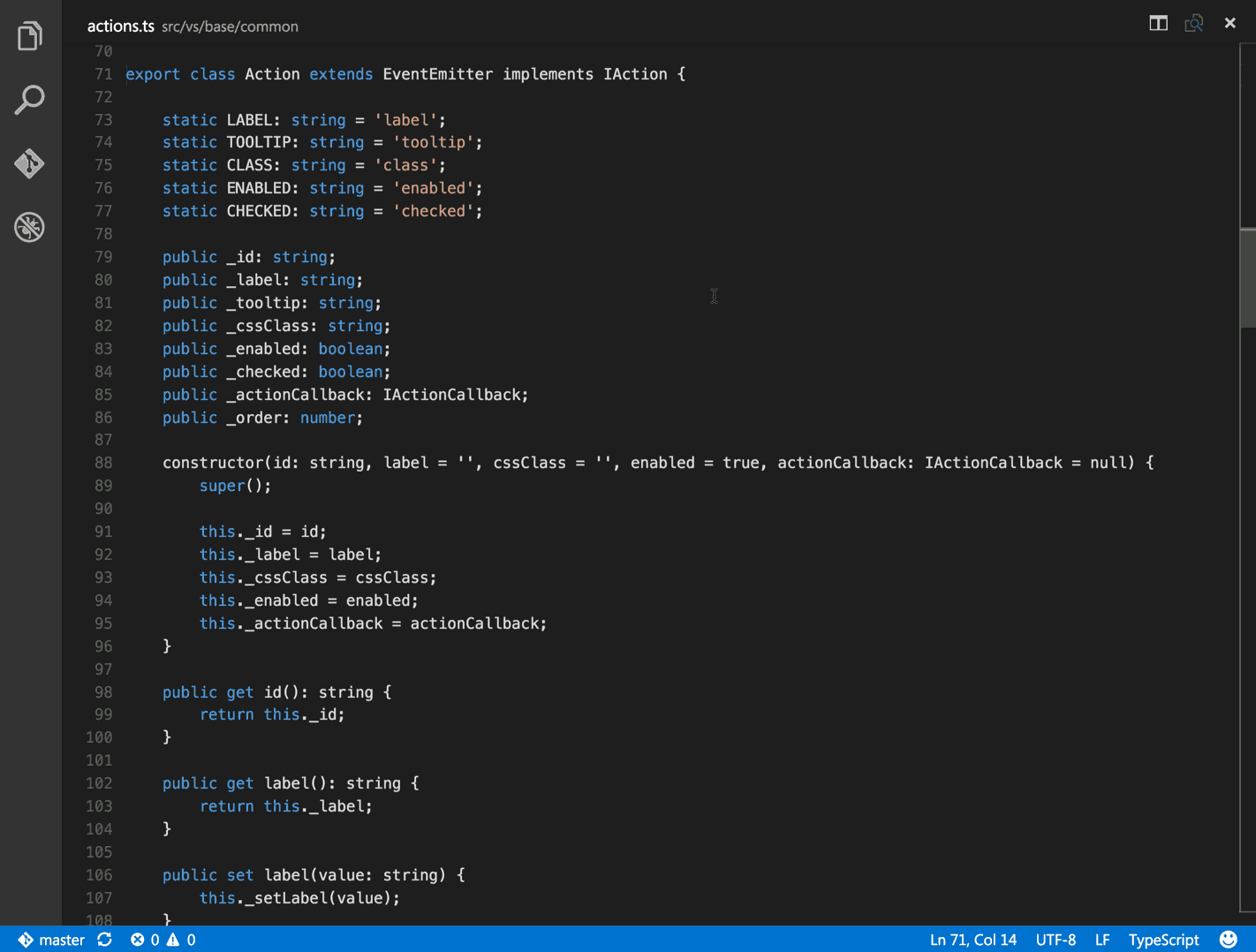
ARROWAT.COMARROWAT®
Summary
Many Internet Web sites contain JavaScript, a scripting programming language that runs on the web browser to make specific features on the web page functional. If JavaScript has been disabled within your browser, the content or the functionality of the web page can be limited or unavailable. This article describes the steps for enabling JavaScript in web browsers.
More Information
Internet Explorer
To allow all websites within the Internet zone to run scripts within Internet Explorer:
On the web browser menu, click Tools or the 'Tools' icon (which looks like a gear), and select Internet Options.
Sims 4 macbook air free download. When the 'Internet Options' window opens, select the Security tab.
On the 'Security' tab, make sure the Internet zone is selected, and then click on the 'Custom level..' button.
In the Security Settings – Internet Zone dialog box, click Enable for Active Scripting in the Scripting section.
When the 'Warning!' window opens and asks, 'Are you sure you want to change the settings for this zone?' select Yes.
Click OK at the bottom of the Internet Options window to close the dialog.
Click the Refresh button to refresh the page and run scripts.
To allow scripting on a specific website, while leaving scripting disabled in the Internet zone, add the specific Web site to the Trusted sites zone:
On the web browser menu, click Tools, or the 'Tools' icon (which looks like a gear) and select Internet Options.
When the 'Internet Options' window opens, select the Security tab.
On the 'Security' tab, select the Trusted sites zone and then click the Sites button.
For the website(s) you would like to allow scripting, enter the address within the Add this website to the zone text box and click Add. Busta rhymes twerk it ft nicki minaj lyrics. Note: If the address does not begin with 'https:', you many need to uncheck 'Require server verification (https:) for all sites in this zone'.
Click Close and then click OK at the bottom of the Internet Options window to close the dialog.
Click the Refresh button to refresh the page and run scripts.
Google Chrome
Cara menonaktifkan sms banking. To enable JavaScript in Google Chrome, please review and follow the instructions provided at Enable JavaScript in your browser to see ads on your site.
Mozilla Corporation’s Firefox
Javascript Studio Review
To enable JavaScript in Firefox, please review and follow the instructions provided at JavaScript settings for interactive web pages.
